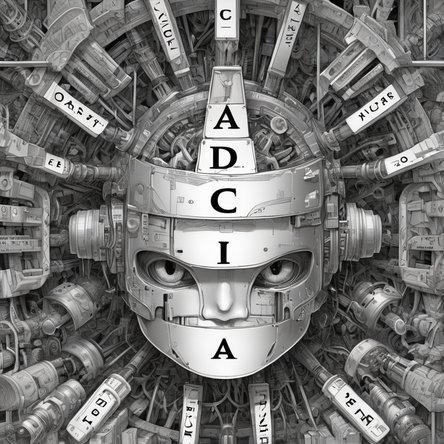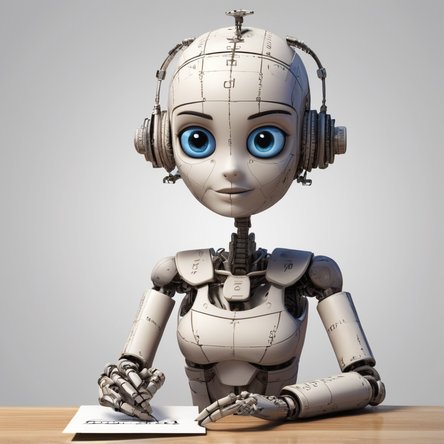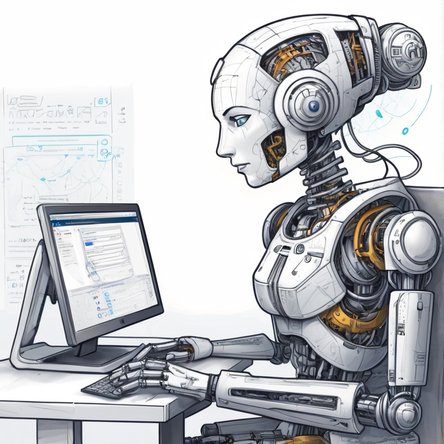Understanding React Captcha
In the modern digital landscape, web security has become paramount. One critical component of this security is CAPTCHA (Completely Automated Public Turing test to tell Computers and Humans Apart), a tool designed to differentiate between human users and automated bots. This technology is widely used to prevent spam and automated data extraction from websites. React, a popular JavaScript library for building user interfaces, can be integrated with CAPTCHA to enhance web security seamlessly. This article delves into the intricacies of using CAPTCHA within React applications.
What is CAPTCHA?
CAPTCHA serves as a gatekeeper for online forms and services, ensuring that the user interacting with the website is indeed a human. This verification process is crucial for preventing malicious activities, such as automated account creation, spam submissions, and data scraping. CAPTCHAs typically involve tasks that are easy for humans but challenging for bots, such as identifying objects in images, solving puzzles, or recognizing distorted text.
Types of CAPTCHAs
There are several types of CAPTCHAs, each offering unique methods of user verification:
- Text-based CAPTCHA: Users are asked to type in characters from a distorted image.
- Image-based CAPTCHA: Users must identify objects in images, like selecting all images containing traffic lights.
- Audio CAPTCHA: An audio clip is provided, and users must type the words they hear.
- Invisible CAPTCHA: This type leverages user behavior analysis to differentiate humans from bots without user interaction.
Why Use CAPTCHA in React Applications?
Integrating CAPTCHA in React applications bolsters security by adding an additional verification layer. This integration is vital for:
- Preventing spam: CAPTCHA blocks automated bots from submitting forms, ensuring that only legitimate user data is collected.
- Enhancing security: It helps protect sensitive data by preventing unauthorized automated access.
- Improving user experience: Modern CAPTCHAs, especially invisible ones, are designed to minimize user friction while maintaining security.
Integrating CAPTCHA with React
Integrating CAPTCHA into a React application involves several steps. This section provides a detailed guide on how to achieve this using the popular reCAPTCHA service by Google.
Setting Up reCAPTCHA
- Registering the site: To use reCAPTCHA, you need to register your site with Google reCAPTCHA and obtain the site and secret keys.
- Installing necessary packages: In your React project, you need to install the `react-google-recaptcha` package. This can be done using npm or yarn:
```
npm install react-google-recaptcha
```
or
```
yarn add react-google-recaptcha
```
Implementing reCAPTCHA in React
Once the setup is complete, you can integrate reCAPTCHA into your forms. Here's a step-by-step guide:
- Import reCAPTCHA: Import the reCAPTCHA component in your React component file.
```javascript
import ReCAPTCHA from "react-google-recaptcha";
```
- Add reCAPTCHA to your form: Insert the reCAPTCHA component within your form. Ensure that the reCAPTCHA site key is included.
```javascript
onChange={handleCaptchaChange}
/>
```
- Handle reCAPTCHA response: Create a function to handle the response from reCAPTCHA.
```javascript
const handleCaptchaChange = (value) => {
console.log("Captcha value:", value);
// Verify the captcha value with the server
};
```
- Server-side verification: After receiving the reCAPTCHA value, verify it on the server side using the secret key.
```javascript
const axios = require('axios');
const verifyCaptcha = async (token) => {
const secretKey = 'YOUR_SECRET_KEY';
const response = await axios.post(
`https://www.google.com/recaptcha/api/siteverify?secret=${secretKey}&response=${token}`
);
return response.data.success;
};
```
Best Practices for Using CAPTCHA in React
- User Experience: While CAPTCHAs are essential for security, they can also be a source of user frustration. Opt for invisible CAPTCHAs where possible to minimize user disruption.
- Accessibility: Ensure that your CAPTCHA implementation is accessible to all users, including those with disabilities. Offer audio CAPTCHA options and ensure the CAPTCHA is screen reader-friendly.
- Security: Regularly update your CAPTCHA implementation and keys to stay ahead of potential security vulnerabilities. Monitor for any signs of CAPTCHA bypass attempts and adjust your security measures accordingly.
- Testing: Thoroughly test your CAPTCHA integration across different browsers and devices to ensure consistent functionality.
Troubleshooting Common Issues
- CAPTCHA Not Displaying: If the CAPTCHA does not appear, check the site key and network conditions. Ensure that the Google reCAPTCHA script is correctly loaded.
- Verification Failures: If CAPTCHA verification fails frequently, ensure that the secret key is correct and that the server is correctly handling the verification requests.
- Browser Compatibility: Ensure that the CAPTCHA works across different browsers and versions. Some older browsers may have issues with modern CAPTCHA implementations.
Future of CAPTCHA
The future of CAPTCHA technology is geared towards more seamless and user-friendly verification methods. Innovations in AI and machine learning are leading to the development of smarter CAPTCHAs that require minimal user interaction while providing robust security. Behavioral analysis and biometric verification are also emerging as potential replacements or supplements to traditional CAPTCHA methods.
Conclusion
Integrating CAPTCHA into React applications is a crucial step in enhancing web security and user experience. By understanding the different types of CAPTCHAs and following best practices for implementation, developers can effectively protect their applications from automated threats. As CAPTCHA technology continues to evolve, staying updated with the latest advancements will ensure that your applications remain secure and user-friendly.
Implementing CAPTCHA in your React application not only secures your forms from bots but also assures users that their data is protected. By following the guidelines and examples provided in this article, you can seamlessly integrate CAPTCHA and enhance the security of your React applications.